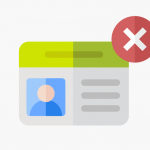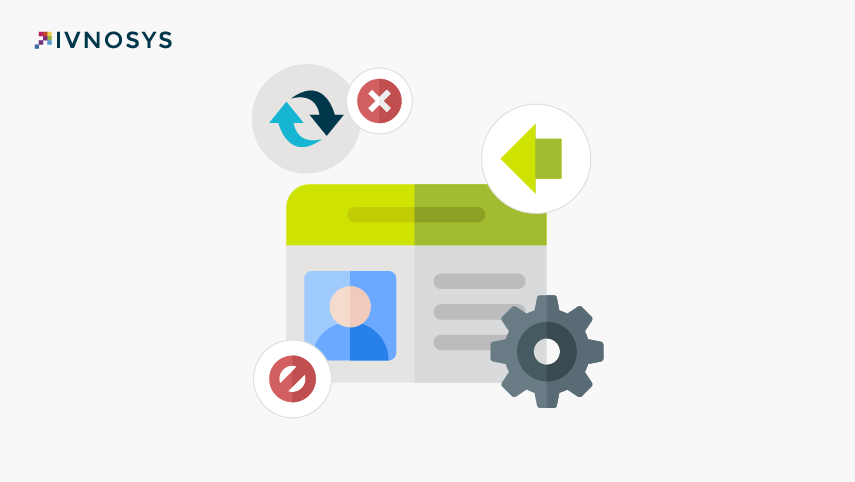
3 keys to manage digital certificates with IvSign
Escrito por: Marketing Team Fecha Friday 4, June 2021 Categoría: Digital Certificate
Online activity is becoming more and more frequent in companies, and it is essential to know how to manage digital certificates to sign documents or carry out electronic procedures with public organizations.
To have a complete management of certificates and their uses, there are tools like IvSign that allow companies to have a control of their digital identity in a simple and comfortable way, without the need of having computer skills. We tell you in this post the 3 keys that make companies work with IvSign:
Issue digital certificates without leaving the office
One of the advantages of IvSign is that you can emit digital certificates directly from the platform, whenever and wherever you want. To do this, the platform requests a series of data necessary to generate the certificate and the following steps must be followed:
- Select the user and assign his/her name.
- Enter a transaction pin. If this is not done, it will be generated automatically and the holder will be notified by e-mail.
- Insert the certificate data: it will be mandatory to indicate the date of issue, expiration date and common name. The company, organizational unit, country, province and locality can also be added.
Once the certificate has been generated, the certificate details will be displayed, including the expiration date (a certificate has a duration of two years). When the certificate expires, the platform will notify the holder of the next expiration date and the steps to follow for renewal, since once it has expired it cannot be recovered and a new one will have to be issued again.
Identification and control of certificates
The platform accepts certificates that are issued for the first time from IvSign or those that already exist in the organization and are imported for centralization.
You can quickly see the status of the certificates, differentiating between:
- Own certificates: imported and newly issued certificates are shown.
- Disabled certificates: certificates that have been disabled to prevent their use by their holders or employees to whom their use has been assigned.
- Revoked certificates: these certificates, unlike disabled certificates, cannot be reactivated in the future. If the certificate is needed again, a new one will have to be issued.
- Expired certificates: shows those certificates that have expired and have not been renewed. A new certificate will have to be issued in case the holder needs to continue using it.
- Assigned certificates: shows the certificates that have been assigned to other employees so that they can use it on behalf of the holder.
- Deleted certificates: the digital certificates that have been deleted are shown, being able to delete them definitively or restore them in the future.
Complete management of digital certificates
Regarding the management of certificates, the following actions can be carried out from the IvSign tool:
- Import certificates: allows you to centralize and store certificates on the platform in .p12 or .pfx format.
- Revocation of certificates: certificates can be revoked in case they are no longer used, for example in case an employee who holds a certificate stops working in the company.
- Edit certificate holder fields: Name, Description, Position and Department.
- Change certificate PIN. Allows you to change the operations PIN assigned to the certificate.
- Assignment of use. Allows to authorize the use of the certificate to other employee/s of the organization without losing control of its use.
- Usage policies. Allows to limit the use of each certificate for each employee, an important aspect in the case of assignments of use.
- Replacement of current certificates. Allows to replace a current certificate with a new one.
- Allows you to temporarily disable the certificate and re-enable it at any time.
- Move certificates to trash. Allows you to delete the certificate from the Own Certificates menu as long as it does not have associated assignments of use. In this case, the assignment must be deleted first.
- Management of user settings and permissions: configuration of the actions that can be performed by the organization’s users in terms of importing certificates, editing usage rules, viewing reports, modifying certificate pins, etc.